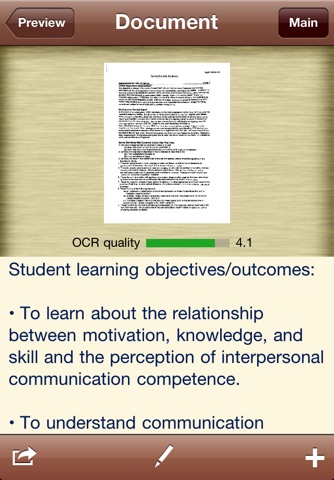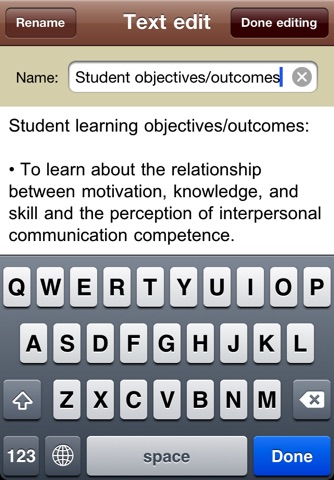Perfect OCR app for iPhone and iPad
4.4 (
4464 ratings )
Productivity
Developer:
Piksoft Inc.
0.99 USD
Current version:
2.4.3, last update: 7 years ago
First release : 20 Mar 2010
App size: 35.95 Mb
Perfect OCR gives you both an accurate general purpose OCR app and a quality document scanner. Now you can scan and OCR your letter-size or A4 documents with an accuracy of 90% or more, edit, copy and store the recognized text, and e-mail your documents as PDF files with text, SINGLE page image, or both together!
NOTE: To ensure the advertised results it is important that you follow the OCR TIPS below (or in the apps help).
"It worked great for me! I translated a whole story in spanish using the espanol language preference and then I copied and pasted it into a translator to get the whole story in English!"
"This app is really very good and I find it to be very accurate!"
>> Perfect OCR users.
Perfect OCR scans your documents using advanced image-processing algorithms to eliminate uneven lighting and shadows and improve contrast. The result is the clearest and most readable scans possible from the iPhones camera. Perfect OCR also offers SureScan, our proprietary scanning mode that delivers sharper images with less jitter or smear.
Our unique "Email to myself" feature lets you send documents to a predefined address, or even upload them to an online storage service like Evernote or Box.net, with a single tap. Uploading documents to online services via email is fast, secure, and can be done even if youre temporarily off line. Refer to app help for details.
All processing happens on your iPhone, and the confidentiality of your data is never compromised. There is also no subscription fee, and no Internet access is needed to scan documents or run OCR.
PERFECT OCR FEATURES:
• Letter-size or A4 page OCR with accuracy of 95% for model 3GS, 98% for iPhone 4, and up to 90% for 3G
• OCR languages: English, French, Spanish, German, Dutch, Italian, Portuguese, Swedish, Russian, Polish, Hungarian, Czech and Ukrainian.
• Email multipage PDFs with text, SINGLE page image, or both
• Automatic document edge detection and perspective correction
• Multipage text recognition with accuracy indicator
• Text editing and copy-to-clipboard operations
• Built-in OCR text archive with file sharing via iTunes
• "Email to myself" feature
• Email text and image files (.TXT + .JPG), or save image to library
• Searchable PDFs with document images (single page)
• Preserves simple text formatting
• Option to auto-remove line breaks
• SureScan mode for jitter-free scans
• Simple yet powerful user interface
• Instant brightness, rotation, and color controls
• Compact attachments with adjustable size
IMPORTANT TIPS FOR OCR:
• Make sure your document is flat and well lit. Hold your iPhone still while shooting.
• Always scan documents using "SureScan 3x" mode.
• Glossy paper may not work well (avoid glare).
• When scanning books keep the pages as flat as possible and your iPhone parallel to the surface.
• Perfect OCR cannot recognize handwritten, very large text or spreadsheets correctly.
• Make sure to select the right language for OCR in app settings.
Were constantly improving Perfect OCR, and we value our customers opinions and feedback. Please contact us at [email protected]. If you have a problem with our software, please contact us before submitting a comment to the app store. We can solve most of the problems, but we cannot respond to comments.
Pros and cons of Perfect OCR app for iPhone and iPad
Perfect OCR app good for
Guis, that is a good one. It will do the job, but for 5 stars needs more features. The same price you can get JotNot with alot more features.
After a little research and realizing that Turbo Scan and Perfect OCR are essentially the same scanner with Perfect OCR adding the Character recognition software, I am prepared to upgrade my rating to four stars. I have learned when using a dark background and sufficient light that the "edge of page" sensing works very well and I can get straight documents. The product works as described. Color PDFs are dissapointing but, in the description for the Turbo Scan, Pixoft warns you about that. Considering that you are using a hand held camera, the scanner and OCR functions as good as can be expected. Overall, I am very pleased with what you can do with so little.
OCR is a hard thing to perfect, this software is pretty amazing all things considered.
If you would have told me 10 years ago, that I would be able to OCR and email from the palm of my hand, I wouldnt have believes you.
20 years ago, i would have said, what is OCR? And where is the camera in my startac?
I was skeptical, especially since I have a 3GS with the less-than-magical camera that iPhone 4 owners enjoy. But I scanned a printout of a 3-paragraph PowerPoint slide WITH ZERO ERRORS on my first try -- and I havent looked back since!
A bonus use of this excellent app is to "scrape" content off a website or application that doesnt let you copy and paste. Just point your iPhone at the monitor, click, and send the contents to e-mail in seconds!
For years I have been searching for a portable solution to scan my documents. And for years I have been disappointed with the useless scanning applications available on the iPhone, iPad that take a picture of a paper and give you horrible results. That was until I discovered Turbo scan! This application is the best in the App Store! Ive tried 3 to 4 top-rated scanning applications like scanner Pro which apparently people say is better than Turbo scan. However, I have tested both apps in great detail. And I have concluded turbo scan gives you consistent high-quality scans each time whereas scanner Pro does not! Also Turbo scan has a very simple selection of settings compared to other apps. Taking a scan takes literally 10 seconds. Only thing scanner Pro does better than Turbo scan, is that it has an iPad version of the app whereas Turbo scan does not. However, I still choose Turbo scan for reliable scans each time I need to scan a document on my iPad. I would highly recommend Turbo scan to anybody that is looking for a serious, professional solution to scanning documents on the go! Dont waste your time / money on those expensive pocket scanners that require you to go through so many hassles to get a scan or useless apps such as scanner Pro! My .2 cents.
- Rocky Dubb.
Dubb Computers.
Whats with all the neg reviews??? I have been looking forever for a decent OCR program. This one works great for me. I think the problem with others is poor picture quality. People you can get good OCR results from low res pics like those from earlier generations of IPhones.
Some bad moments
very bad recognition in French. Maybe works better in English?
In my 3g i receiving very bad result.. 10% read, i have following the recomendation, i trying a text already scanning by a real scanner. 50% result..
You cannot use that for scan.. Too bad result
Plz new update fix-it
Waste of money. The OCR function of this app does not work at all. I was unable to get this to put together a single sentence without tons of gibberish. I attempted multiple time with different material and app settings without a significant change.
Crashes doesnt work in low light used it for school and was too slow to scan anything.
Good layout and automatically add line breaks where it is assumed to be a line wrap. But never seen a 5.0 scan on any documents.
Sorry
If I could give negative stars I would...
You might as well just use your iPhones basic camera the OCR is absolutely useless it will never get a full page of text correct...
Very disappointing. Simple, large text works fairly well. Often, though, the results are jibberish or virtually unusable text. When its free its worth the money. Otherwise not.
Usually Perfect OCR iOS app used & searched for
scanner app ocr,
Scanner Pro - PDF document scanner with OCR,
Scanner Pro - PDF document scanner app with OCR,
scanner - pdf document scanner with ocr,
and other. So, download free Perfect OCR .ipa to run this nice iOS application on iPhone and iPad.